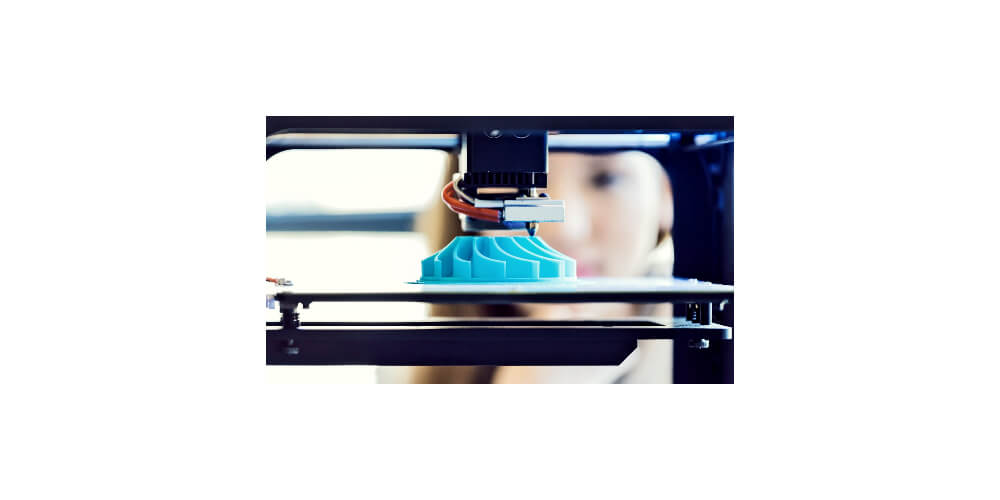3D printing is the most efficient method of additive manufacturing. In this method, physical objects are manufactured based on a 3D design blueprint. Contrary to popular belief, 3D printing is not a new type of technology. It has been in existence since the mid-1980s. However, over the past decades, technology has become disposable to everyone due to the manufacture of a wide range of easy to use 3D printers. In this post, we discuss how to use a 3d printer.
1. Setting up the printer
The first step to 3D printing is setting up the printer. How you set up the printer depends on the type of printer and how it works. Different types of printers come with varying parts. For instance, an SLA printer comes with a perforated platform, a UV laser, and a computer to control the laser and the platform. Some brands offer fully assembled 3D printers. With such a printer, all you have to do is connect it to a power source. Some brands also offer a 3D printer kit that comes with all the parts you need to set up your printer. However, if you have to set up the printer from the start, you will need mechanical and programming skills. You can always hire a professional for assistance.
2. Prepare the built plate
After setting up the 3D printer, you need to prepare the build plate. The aim of doing so is to make sure that your prints do not stick to the bed. Printers with Carborundum printing beds do not need any preparation. However, if you are using a regular 3D printer, you may need to use painters tape, hairspray, polyimide tape, or glue sticks to keep the print from sticking to the bed.
3. Heat and load the 3D printer
After preparing the bed, you can then heat the printer by connecting it to a power source. As it heats up, you can add filament or resin to it. The type of material depends on the type of printer and the results you are looking to achieve. PLA is the best type of filament for a beginner because it is effortless to use. Make sure that you are familiar with the material before using it mainly because different materials require various heat elements and printing needs. If the printer was used previously, you need to unload the old filament before loading the new one. This should be easy because the printers come with a lever or button for loading and unloading.
4. Preparing the bed and give instructions to the software
It would help if you also prepared the bed by leveling it. Failure to do so may result in inaccurate prints. Once the printer is ready, you can proceed to feed instructions to the 3D printer software. The printer will use these instructions to develop the desired print.
Conclusion
After feeding the software with instructions, you can proceed to print. How you use the 3D printer also depends on the type of product you are looking to print. For instance, if you are printing a cube, you can check out the instructions here.